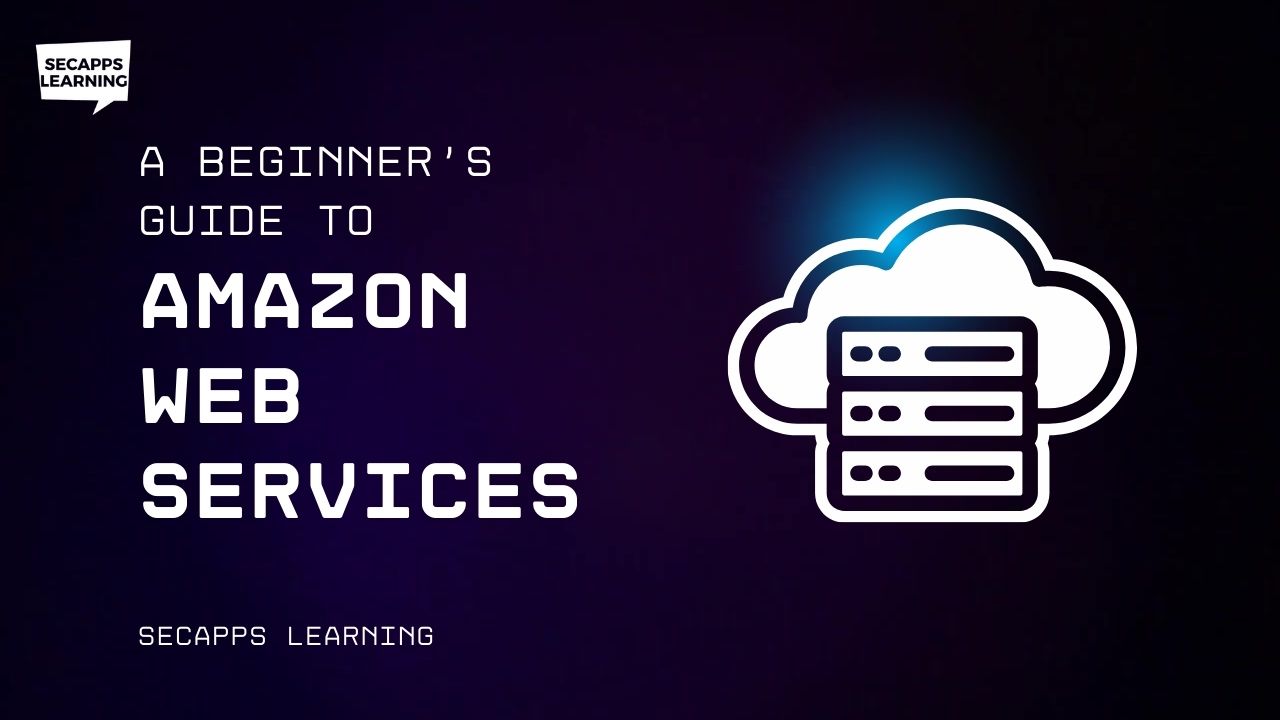
In today's digital landscape, cloud computing stands as a pillar of innovation, offering seamless access to essential IT services over the internet. At the forefront of this revolution is Amazon Web Services (AWS), a comprehensive cloud platform providing over 200 services to organizations worldwide.
As transformative IT services become an essential part of organisations and individuals worldwide, we find the need for cloud computing on the rise as it enables seamless access to networks, servers, storage, development tools, and applications via the internet. Cloud computing is the process of providing on-demand delivery of computing services over the internet to enable pioneering methods of innovation, flexible resources, and newer economies of scale wherein customers have flexible plans, paying only for the services they choose to use.
Amazon Web Services (AWS) is the world's most comprehensive and broadly adopted cloud, provided by Amazon, offering over 200 fully featured services from data centres globally. AWS is designed in a way to allows application providers, ISVs, and vendors to securely host your applications in the fastest way. The user can employ either the AWS Management Console or well-documented web services APIs to access AWS's application hosting platform. The AWS service uses distributed IT infrastructure to provide different IT resources that are available on demand.
Also read: How AWS Training Works To Accelerate Your Business
Here, you learn the fundamentals of creating your AWS account and start off the fairly simple process, thanks to easy, step-by-step directions provided at the Getting Started Resource Center on the AWS website.
The tutorials teach you to –
This is a basic free tutorial that teaches you to set up and thereafter, to interact with your AWS account. At the same time, it programmatically provisions any resources that you may require. This tutorial is divided into four short modules consisting of 10 -15 minutes each. You need to complete one module before moving on to the following one.
The process is ultra simple, so even a beginner can go through the steps.
The AWS Management Console is basically a web application that comprises a broad collection of service consoles for managing AWS resources. After signing in for the first time, you see the Console Home page. The home page provides access to each service console and offers a single place to access the information that you require to perform your AWS-related tasks. You are free to customise the Console Home page by adding, removing, and rearranging widgets, such as recently visited, AWS Health, Trusted Advisor, and more.
The individual service consoles offer a wide range of tools for cloud computing. You will also get information here about your account and billing.
The tutorial is simple enough for a beginner to follow and takes you through sections such as Console Home, AWS Account Information, AWS Regions, AWS Service Selector, AWS Search, AWS Cloudshell, and AWS Dashboard Widgets. To enhance your experience, it is recommended towards the end of the page to refer to a couple more hands-on guides that are provided with links.
Here (the AWS experience level mentioned is just Beginner) you will learn how to control your costs while exploring AWS service offerings using the AWS Free Tier. In addition, you learn how to use AWS Budgets to set up a cost budget to monitor the costs that you may incur associated with your usage.
The AWS Free Tier is a discount program that lets you gain free, hands-on experience with AWS products and services. All new AWS accounts include the Free Tier so you don't have to sign up for it, allowing you to try out the services you need to build your workloads from day one. With over 100 services in the Free Tier, you can do lots of exploring at a reasonable cost, or even for free.
After the training, you can monitor your service usage and associated costs while exploring and scaling your usage of AWS. To make sure you don't exceed the Free Tier usage thresholds and your overall budget, the tutorial recommends using AWS Budgets. With the cost control features of AWS Budgets, you can create custom cost budgets that alert you when you exceed your budgeted threshold.
Additionally, you will learn about the AWS Free Tier offer, discover how AWS Budgets monitors your Free Tier usage by default, and how to create a total monthly cost budget that alerts you when you exceed or tend to exceed your budget.
It is a best practice to create a total monthly cost budget for each AWS account you use. AWS Budgets permits a Free Tier limit of 62 budget days per month, so create a single budget that is within the AWS Free Tier limit. AWS Free Tier- as the name implies - is a free service.
With an all-encompassing range of more than 300 products specifically created as per industry and organisation type, we will discuss a few of the key services here -
Amazon EC2 (Amazon Elastic Compute Cloud): Hailed as the deepest and broadest compute platform by Amazon, this provides secure and resizable compute capacity for a variety of workloads
Amazon S3 (Amazon Simple Storage Service): It is an object storage service offering industry-leading scalability, data availability, security, and performance. Customers of all sizes and industries can store and protect any amount of data for virtually any use case, such as data lakes, cloud-native applications, and mobile apps.
Amazon IAM (Amazon Identity & Access Management): It enables you to manage and scale workload and workforce while securely supporting your agility and innovation in AWS.
As per the official AWS website, since its launch in 2006, Amazon Web Services has been providing world-leading cloud technologies to help scores of organisations and individuals build solutions to transform industries, communities, and lives for the better. Amazon Web Services (AWS) are used by a huge bandwidth of customers of different sizes located all over the globe. Its main tools include database storage, compute powers, and content delivery services. The success of AWS can be attributed to its wide range of tools and the trust of the Amazon brand. It helps monitor governance, security, analytics, data management, storage, and analytics. All these services come with minimal cost and round-the-clock support to make AWS the perfect choice for any business.
AWS has a broad set of cloud-based products that assist organisations to move faster, lower IT costs, and scale up as they go along. With AWS, a business is better able to operate in the following areas -
So, you may go ahead and apply AWS to your business or individual computing requirements. But, how to select the right product from the exhaustive range of 325 currently listed on the AWS website and apply it to your needs? A trained professional will make life simpler.
And, while you are in consultations, you should definitely read up on how the company is powering innovative solutions across a spectrum of industries from technology to healthcare services, gaming to finance, automotive to consumer goods and more.
Your email address will not be published. Required fields are marked*
Copyright 2022 SecApps Learning. All Right Reserved
Comments ()